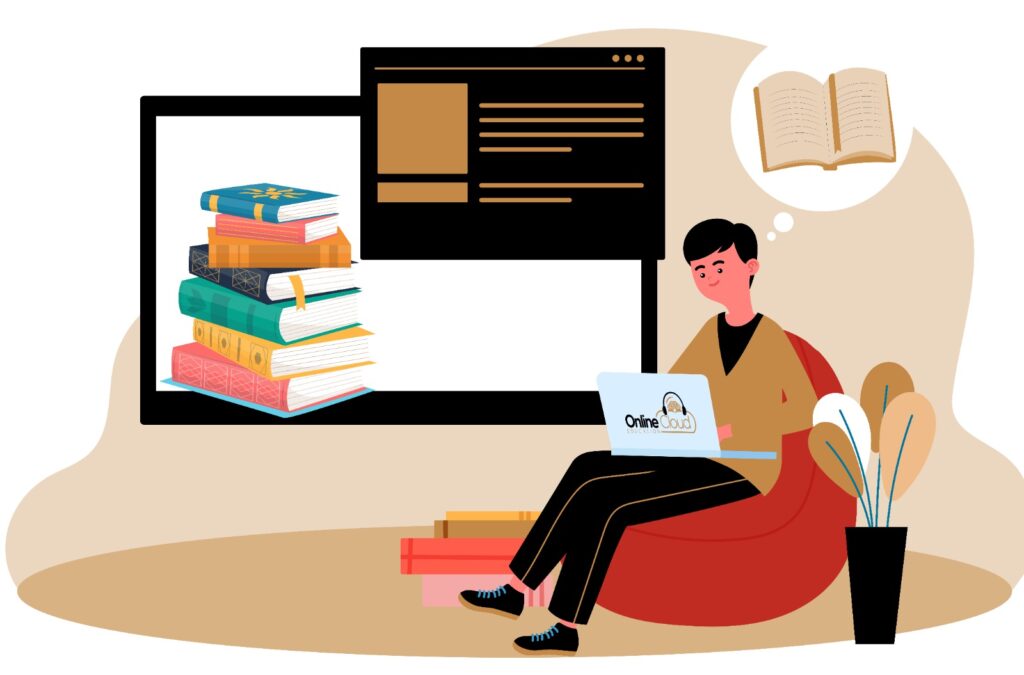Introduction
Zoom is a versatile communication platform enabling seamless video, audio, phone, and chat connections. To begin, users need a compatible device and internet connection. New users can kick off by signing up for an account on Zoom’s Meetings platform and downloading the Zoom client. This straightforward process ensures quick access to Zoom‘s extensive features for virtual meetings and collaborations.
Are you interested in learning Zoom work and mastering Zoom?
As remote work became the norm during the COVID-19 pandemic, video conferencing tools such as Zoom became popular.
If you’re new to Zoom, navigating its features can feel overwhelming.
But fret not.
This comprehensive guide walks you through using Zoom step by step, ensuring a quick start. We’ll delve into its essential functionalities and pricing, aiding you in deciding if it suits your team’s needs.
Furthermore, discover three invaluable tips for hosting productive virtual meetings.
Learn Zoom widely: Table of content
What is Zoom?
- How Zoom meetings work (step-by-step guide)
- Best features of Zoom
- Zoom premium
- Additional tips for useful Zoom video conferencing
- What is Zoom use for?
- Conclusion
- Zoom FAQs
What is Zoom?
Zoom is a cloud-based platform for conducting virtual video meetings, enabling seamless hosting of individual or group discussions. This remote communication solution facilitates high-definition video conferencing, audio connections via VoIP, real-time messaging, customizable backgrounds for video conversations, shared screen displays, and interactive digital whiteboards. Moreover, it supports the organization of video-based seminars.
How Zoom meetings work (step-by-step guide)
Zoom is made for online meetings and it’s very easy to use Zoom meetings here is a step-by-step way to learn how Zoom meetings work.
- Sign in to your Zoom web portal.
- Click Meetings.
- Click Schedule a Meeting.
- Choose the date and time for your meeting.
- (Optional) Select any other settings you would like to use.
- Click Save.
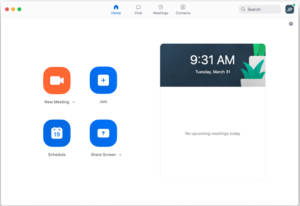
Best features of Zoom
Record, edit, and share short video messages to communicate asynchronously with your team. With Zoom Clips, record a video message on your screen, and set viewing permissions to share with others. Colleagues can comment on clips, and you can track your video views. Explore the Zoom Clips webpage to learn more.
Zoom Premium
Most companies use Zoom pro check their recordings Zoom Pro allows you to watch your recordings and here are the benefits of Zoom Pro
- Host up to 100 participants.
- No 40-minute limit.
- Team chat for collaboration, file sharing, and more.
- 3 editable Whiteboards with 25MB of cloud storage.
- 5GB of cloud recording storage (per license)
- Automated captions.
- Access to game-changing add-ons.
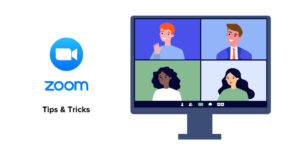
How does Zoom work best?
Mastering in Zoom helps you in online interviews, personal meetings, and company meetings to avoid mistakes here are the best Additional tips.
- Upload a profile picture
- Silence Zoom audio upon entering a meeting
- Set Zoom video to inactive by default
- Assign a waiting area for participants
- Automatically arrange meetings—and notify participants
- Arrange repeated meetings with a consistent URL
- Delegate meeting scheduling to someone else
- Gather data from meeting attendees
- Familiarize yourself with some practical Zoom keyboard shortcuts
What is Zoom use for?
Zoom works for those who are far from each other. And mostly Zoom is used for online meetings, interviews, and virtual classes. Zoom easily teaches religions like Islam and the Quran to Muslims. Online cloud Education provides online Quran with proper Tajweed, Basic Quran reading for kids, Quran recitation, Quran memorization, Islamic studies, Tafseer, Ijazah, Tarbyah, Qirat, Prayer lessons, and classes are very easy to take they taking classes on Zoom.
Advantages of Learning Online Quran
When someone takes lessons online from anywhere in the world, they can get a lot of benefits. Students don’t have to be in a real classroom to study. They can do it in the comfort of their own at home. The best thing about it is that you can plan sessions according to your comfort. It is easy and cheap for anyone to take online classes that help you learn the Quran. In Arabic, unlike other languages, pronunciation is very important. If you are not reading the Holy Quran with tajweed, you might be making mistakes that make your Salah useless without even realizing it.
Making interactive lessons
We keep our students engaged in lessons by showing them interesting slides and videos and by giving them exercises and examples of how the Quran’s lessons can be implemented in real life. We provide timely feedback so students can learn from their mistakes and show better results. We provide proper course material to our students and provide a special curriculum for those students who can’t attend class during the week or who want special courses, we offer courses that are tailored to their needs.
Fee Structure and Schedule
Each Class will be 30 minutes while Hifz Class will be 60 minutes. Visit our Fee Structure and Schedule in details click here.
| Schedule/Week | Classes per month |
| 2 Classes/Week | 08/Month |
| 3 Classes/Week | 12/Month |
| 4 Classes/Week | 16/Month |
| 5 Classes/Week | 20/Month |
| Hifz Classes | 20/Month |
Enrollment Process
To enroll in our online Quran classes;
- Please contact us at+1 (619) 567-5132 , +92 311 0124266
- Please contact us at onlinecloudeducation.com
- Fill out the form
- Live chat with our customer service team 24/7
Refund Policy
Online Cloud Education offers customized plans and refund policies for parents who are not satisfied with their programs. They provide a 10% discount for low-income families and charge affordable Quran learning fees every month. Payments are accepted through 2Checkout.com Inc., PayPal, Credit card, and Mastercard, Western Union, Ria, Money Gram, etc. Eid Holidays are included in monthly fees and There is no registration fee.
Conclusion
Zoom stands out as a versatile cloud-based tool for facilitating seamless virtual communication and collaboration. With its robust features such as high-definition video conferencing, VoIP audio, instant messaging, customizable backgrounds, screen sharing, and interactive whiteboards, Zoom enhances remote team interactions effectively. Moreover, it supports efficient webinar hosting and offers convenient scheduling options. Whether for one-on-one meetings or large team gatherings, Zoom proves indispensable in bridging distances and fostering productive remote work environments.
FAQ'S
Zoom is a cloud-based video conferencing platform that allows users to host and participate in virtual meetings, webinars, and collaborative sessions over the Internet.
To join a Zoom meeting, you typically need a meeting ID provided by the host. You can join via the Zoom app on your computer or mobile device, or through a web browser by visiting the meeting link.
Yes, Zoom offers a free plan that allows users to host unlimited one-on-one meetings and group meetings of up to 40 minutes with up to 100 participants. There are also paid plans available for larger meetings and additional features
Zoom provides features such as HD video and audio conferencing, screen sharing, virtual backgrounds, chat messaging, webinar hosting, recording capabilities, and integrations with other apps.
Zoom takes security seriously and continually updates its platform to address potential vulnerabilities. Users can enhance security by using features like meeting passwords, waiting rooms, and restricting screen sharing.
Yes, Zoom allows hosts and participants to record meetings locally or to the cloud, depending on the plan and permissions set by the host.
You can schedule a Zoom meeting through the Zoom app or website. Simply select “Schedule a Meeting,” enter the meeting details (such as date, time, duration, and recurring options), and share the meeting invitation with participants
Zoom offers keyboard shortcuts to streamline meeting controls, such as muting/unmuting audio, enabling/disabling video, screen sharing, and managing participants. Learning these shortcuts can enhance meeting efficiency.
Zoom provides customer support through various channels, including online help articles, community forums, and direct contact options via email or phone, depending on your account type and support plan.
Zoom is committed to accessibility and offers features such as closed captioning, keyboard accessibility, and compatibility with screen readers to support users with disabilities